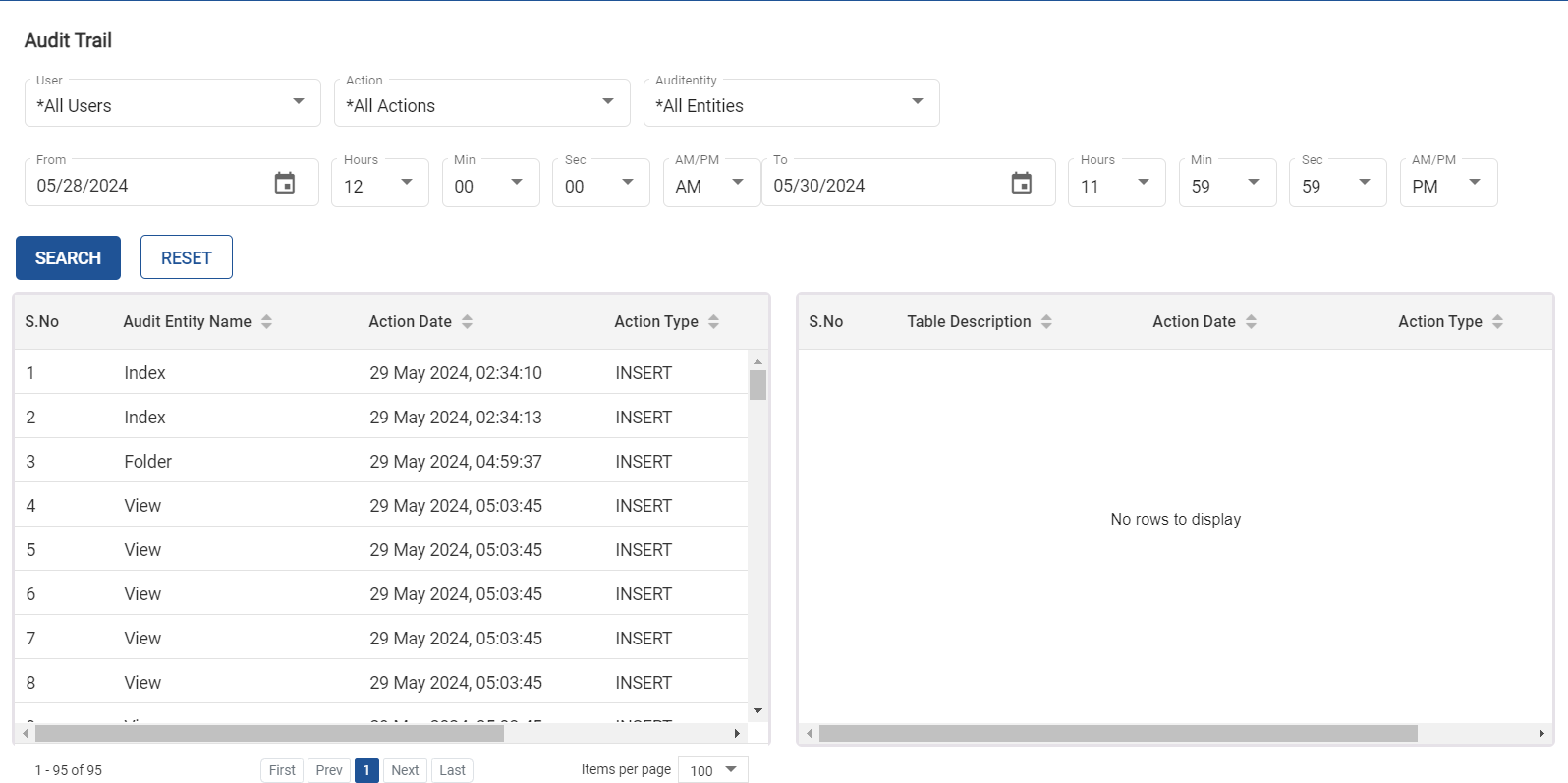Audit Trail
Click Admin à Admin Settings à Audit Trail. The Audit Trail page appears.
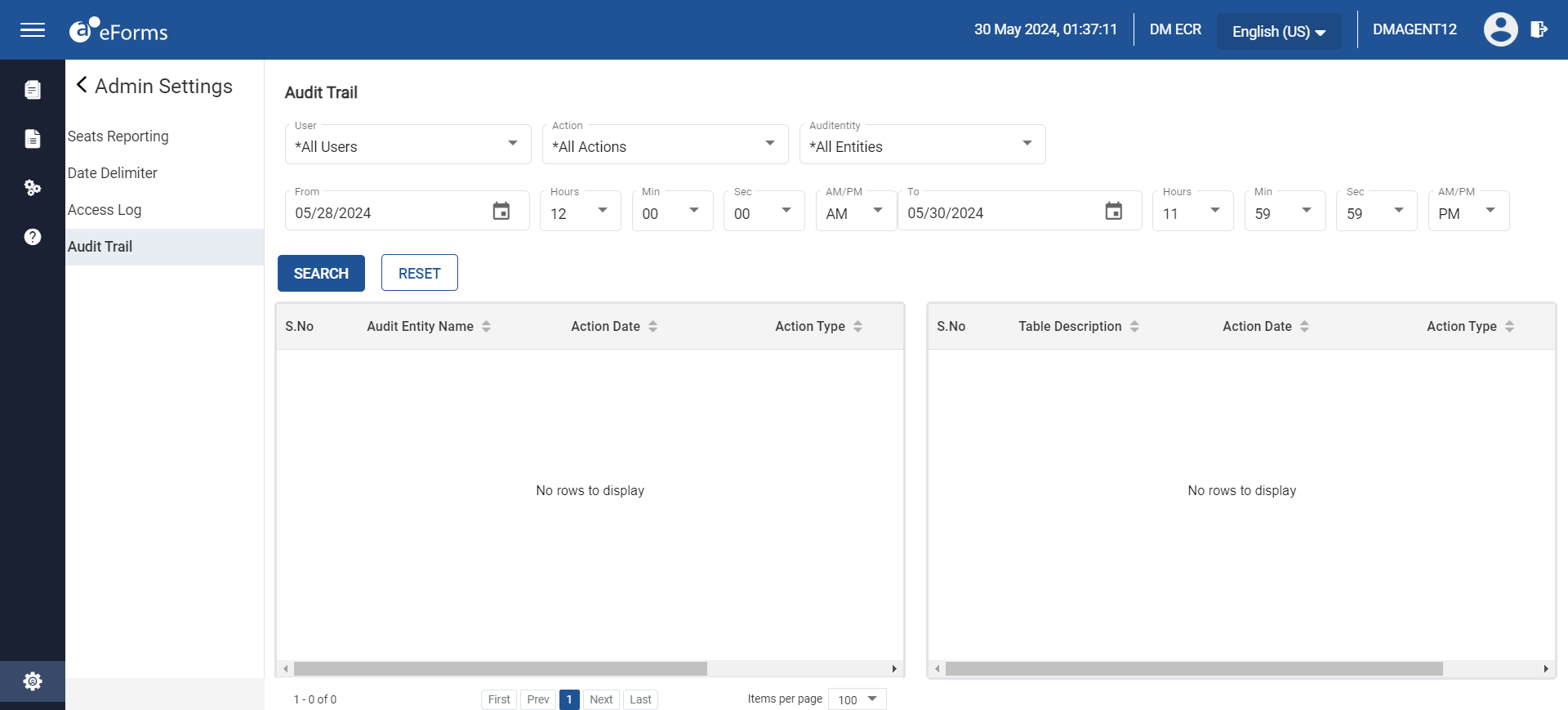
Select a user from the User drop-down list.
Select a preferred action option from the Action drop-down list:
-
*All Actions
-
Insert
-
Update
-
Delete
Select an option from the Auditentity drop-down list.
Select a date range using the date picker in the From and To fields.
Select a time range corresponding to the From and To fields. The time fields include the following:
-
Hours
-
Min
-
Sec
-
AM/PM
Click Search to search the audit entity name. The search retrieval data appears as displayed in the following image: